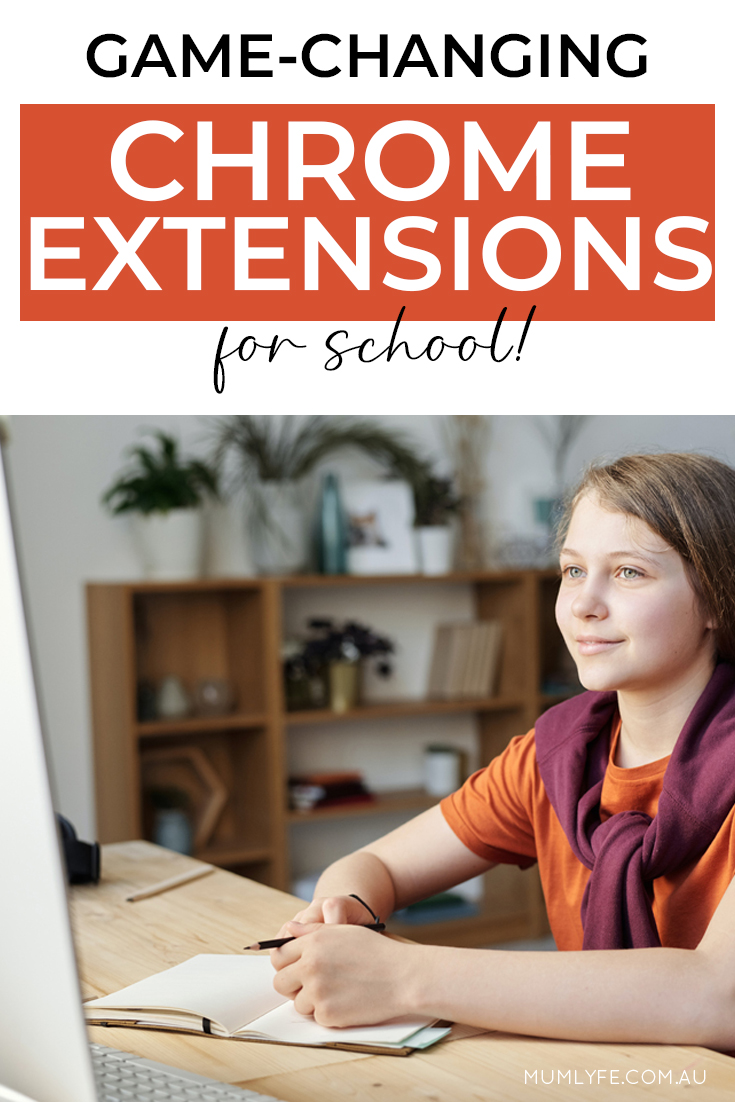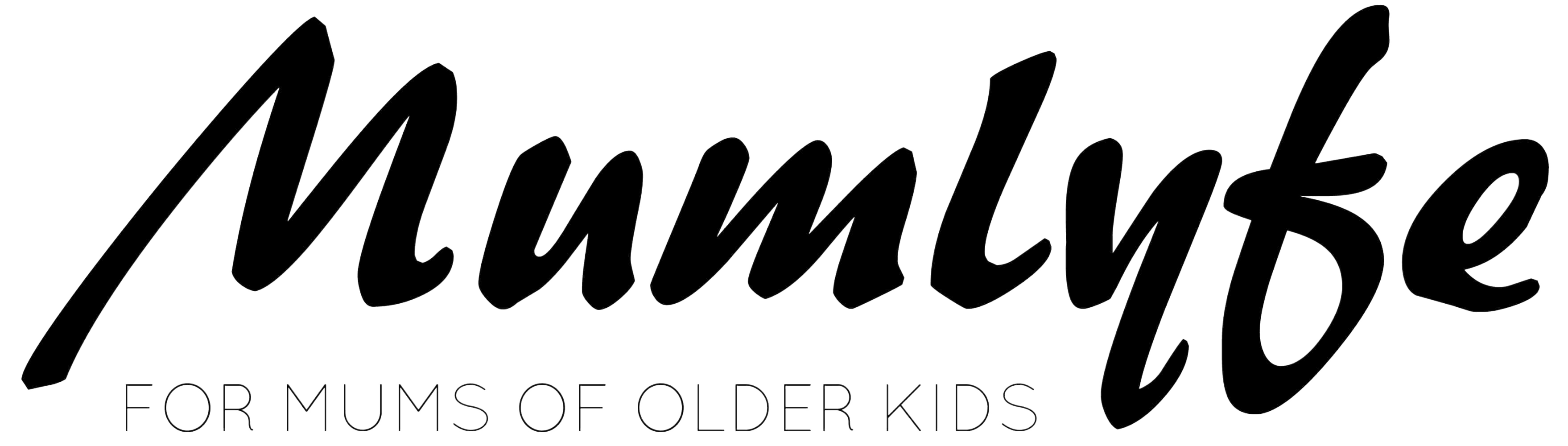Sometimes it can be incredibly overwhelming to use the internet to research for a project or a class task, so we have devised a list of 10 free chrome extensions for school to help you out a bit.
Try these free Chrome extensions for school
1. Mybib
Mybib is an extension that generates either APA style, MLA format, and Harvard referencing style citations that you can then use in your reference section (bibliography) in any type of assignment. Such a time saver and a lifesaver.
2. Session Buddy
Session Buddy allows you to organise tabs into groups so you can go back to them for future reference. I like to arrange my tabs by school subject so I can quickly find them all at once. It’s also super handy when you’re researching for an assignment.
3. Weava Highlighter
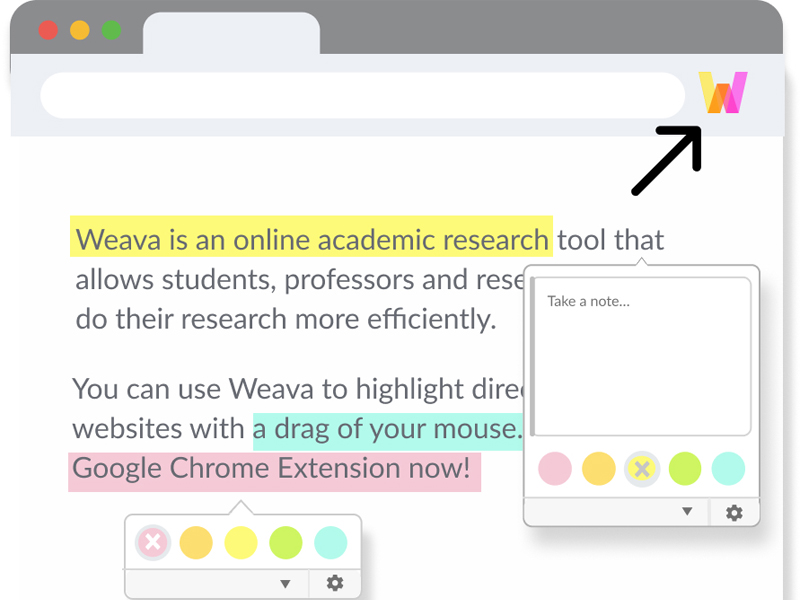
Weava Highlighter is a handy Chrome extension for school as it allows you to highlight important information on websites and PDFs for future reference. This can be used to annotate websites or highlight important information. You can see how good that would be when you’re researching or even for highlighting important info on online newsletters and timetables.
4. Tiny Notebook
This extension allows you to take notes quickly and easily when you are collecting information from various websites. Then you can refer back to the notebook for easy studying or putting information into an assignment.
5. Clockify
Clockify is a Chrome extension that helps you to track your time for studying, breaks and track the amount of time you spend on certain websites. It’s very eye-opening when you first start using it!
6. Visor
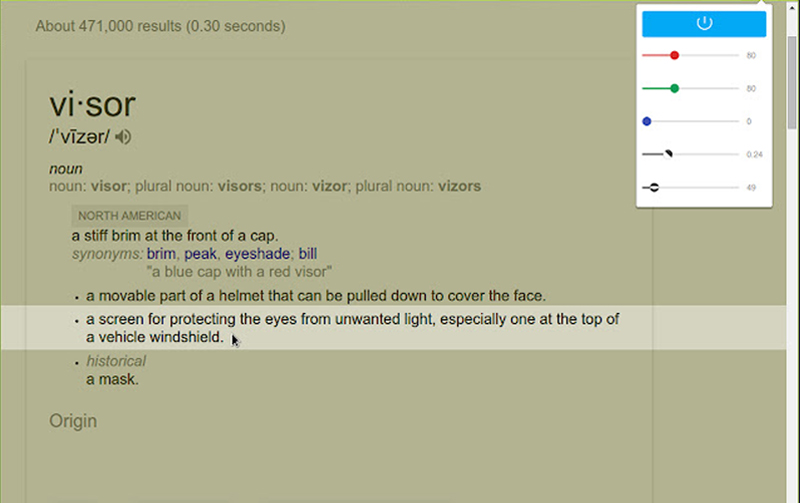
This extension will help you out a lot if you struggle to keep your place on a website when you are trying to read it (me!). It works by diming out the screen and making the part you need to read brighter so you never lose your spot.
7. Zorbi
This flashcard creator is such a good one when you need to memorise your study notes. You basically just drop your notes from any website or pdf into the app and it creates a flashcard for you. It will also pop that flashcard up as often as it thinks you need to see it to memorise its contents. You can also copy and paste your notes or type them straight onto a flashcard.
8. Block & Focus
Block & Focus blocks you from distracting websites (I’m looking at you YouTube and Netflix) for a set amount of time. You can create a list of the websites you want to block and set a time of how long you want to avoid the websites. This one is great if you are prone to wandering onto social media when you are supposed to be studying!
This can help with that too: The best study playlist to help you concentrate
9. Grammarly
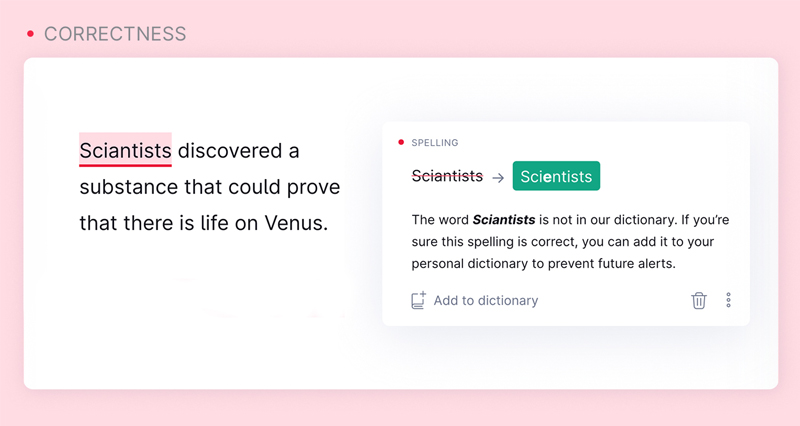
Grammarly checks your writing as you type and gives you reports on the level of accuracy. It can also tell you about the readability, style and tone of your text and correct any spelling or grammar issues. I use the punctuation tool a lot.
10. Simplify
Simplify takes any length of text and simplifies/summarises it so you can get the gist of the website without having to read paragraphs and paragraphs of unimportant information. Super time saving when you are researching a new topic.
Have you tried any of these free Chrome extensions for school
Also check out these: Top 10 resources for online school
Feature image by Julia M Cameron